We all know how content weaves a buyer’s journey- awareness, consideration, decision — and ultimately helps customers progress. As per Nielsen’s report, brands with compelling and optimized content on the eCommerce platform saw a boost in conversion by +40%. The addition of Rich media goes beyond the text content now: it includes videos, and enhanced content, which gives brands more control over the content on their product pages.
Remember, it’s not just online shoppers that can view the content on your item listings! ROPO shoppers (Research Online Purchase Offline) are an eCommerce audience becoming more known to brands and marketers. These shoppers look for product information about the items they’re interested in online before purchasing at a brick-and-mortar store. Providing engaging, high-quality content can convince these shoppers to choose products from your online channel.
However, each eCommerce platform has its own set of rules when it comes to providing content to shoppers since we already understand the importance of content when it comes to influencing buyers’ journeys. Let’s see the content management capabilities of giant Indian eCommerce marketplaces– Amazon and Flipkart.
Table of Contents
Content Management cheat sheet for Amazon
Product Title
The product title contributes the most in terms of visibility. The title is something your audience sees first and decides if your product holds the particular feature, they’re looking for. But, for you to reap the benefits, you must comply with its guidelines, or else it may cause a product to be suppressed from the search results.
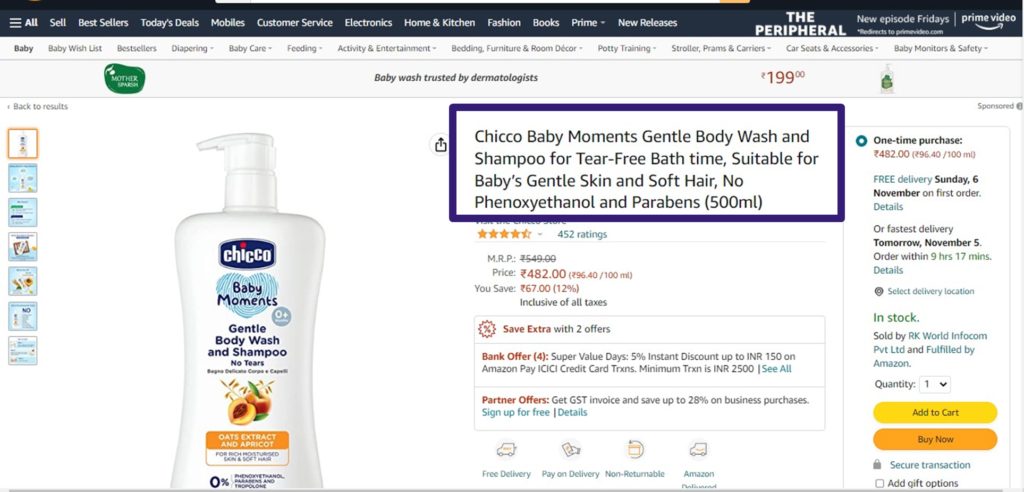
- Titles must follow the recommended length of your product category characters, including spaces. (Not more than 80 characters)
- Titles must not contain promotional phrases, such as ” free shipping “or ” 100% quality guaranteed “.
- Titles must not contain characters for decoration, such as ~ ! * $? _ ~ { } # < > | * ; ^ ¬ ¦
- Titles must contain product-identifying information, such as ” Face cream” or ” Wind Cheater Jacket.”
Product Description
Amazon has several rules to consider when creating a product description that sells.
- It doesn’t allow HTML code, no inclusion of promotional materials, quotes, or offer reviews.
- The best word count is about 250 words
- Do not use special characters or URL
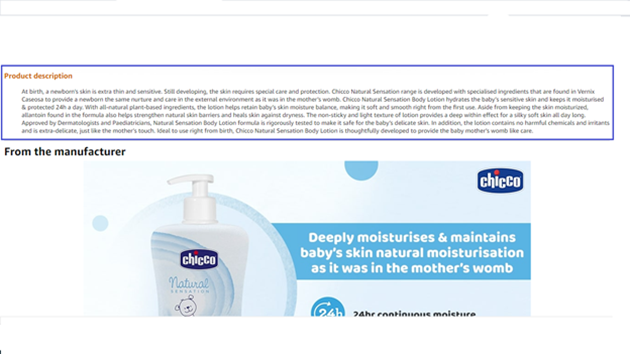
Pro tip– Always provide factual information, and paint a clear image in your customers’ minds. ( Brand name, care instructions). Make good use of SEO-rich keywords but keep in mind their relevancy.
Bullet points
We all know bullet points are a great way to showcase your product’s features and USPs. Here are some rules from Amazon to comply with-
- Make your customers visualize the product within 1000-1500 characters, i.e.,250char per bullet point.
- Highlight 5 features in 5 bullet points, and include keywords in phrases to define the product.
- Always include the competition’s keywords.
- Describe the important features and highlight the benefits associated with them.
- Features should be self-explanatory.
- You cannot mention shipping details or special characters according to Amazon guidelines.
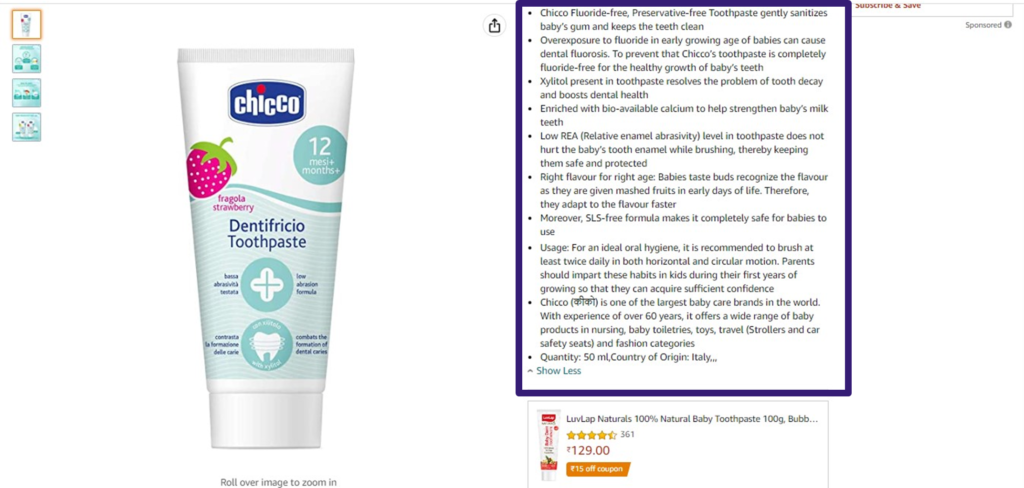
Pro Tip– Amazon allows up to five bullet points, and we suggest you use all of that space, as it is more opportunity to include relevant keywords and provide compelling details about your product.
Product Images
Your product images are among the most important aspects of your Amazon listing. Clear, high-quality images will help sell your products by showing potential customers exactly what they’ll receive.

Images must comply following requirements:
- Products must fill at least 85% of the image. Images must show only the product that is for sale, with few or no props, and with no logos, watermarks, or inset images. Images may only contain text that is a part of the product.
- Main images must have a pure white background, must be a photo (not a drawing), and must not contain excluded accessories.
- Images must be at least 1000 pixels on the longest side and at least 500 pixels on the shortest side to be zoomable.
- Images must not exceed 10000 pixels on the longest side.
- JPEG is the preferred image format, but you also may use TIFF and GIF files.
Pro Tip- Amazon allows you to upload seven images (six, plus your main photo); we strongly recommend using all seven slots. Even if you have a simple product, consider using high-quality mobile-optimized photos to maximize the zoom feature. Also, include multiple viewing angles and consumption shots to bring forth product awareness.
Amazon A+ Content
A+ content allows sellers to showcase their brand and product journey with a combination of visuals and text for engagement. As a result, sellers usually get benefits in the form of high conversion, reduced return rate, and an increase in good reviews. According to a study conducted by Amazon, the average conversion rate increase when utilizing an A+ Content description is 5.6%
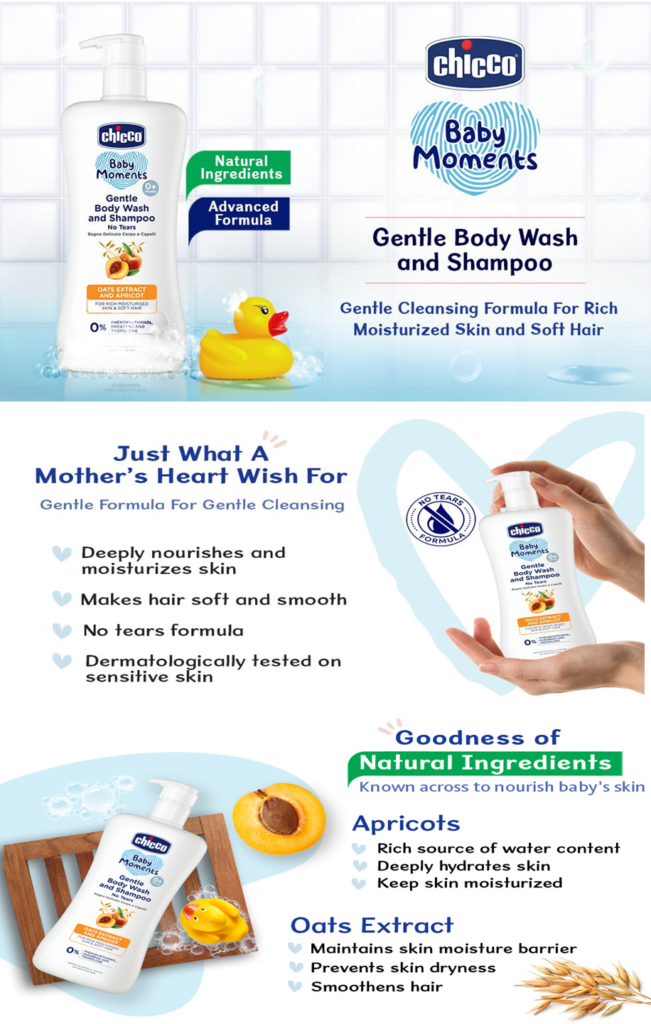
Image size requirements to keep in mind:
- Logo: 600 x 180 Pixels
- Banner: 970 x 300 Pixels
- Comparison Chart: 150 x 300 Pixels
- Four-Image & Text Module: 220 x 220 Pixels
- Four-Image Quadrant: 135 x 135 Pixels
- All others: 300 x 300
Pro Tip: Avoid using blurry and low-quality images, any promotion references, or words such as “cheap,” “bonus,” “free,” etc. Do not use any links that redirect customers outside the Amazon Marketplace
Amazon Band store
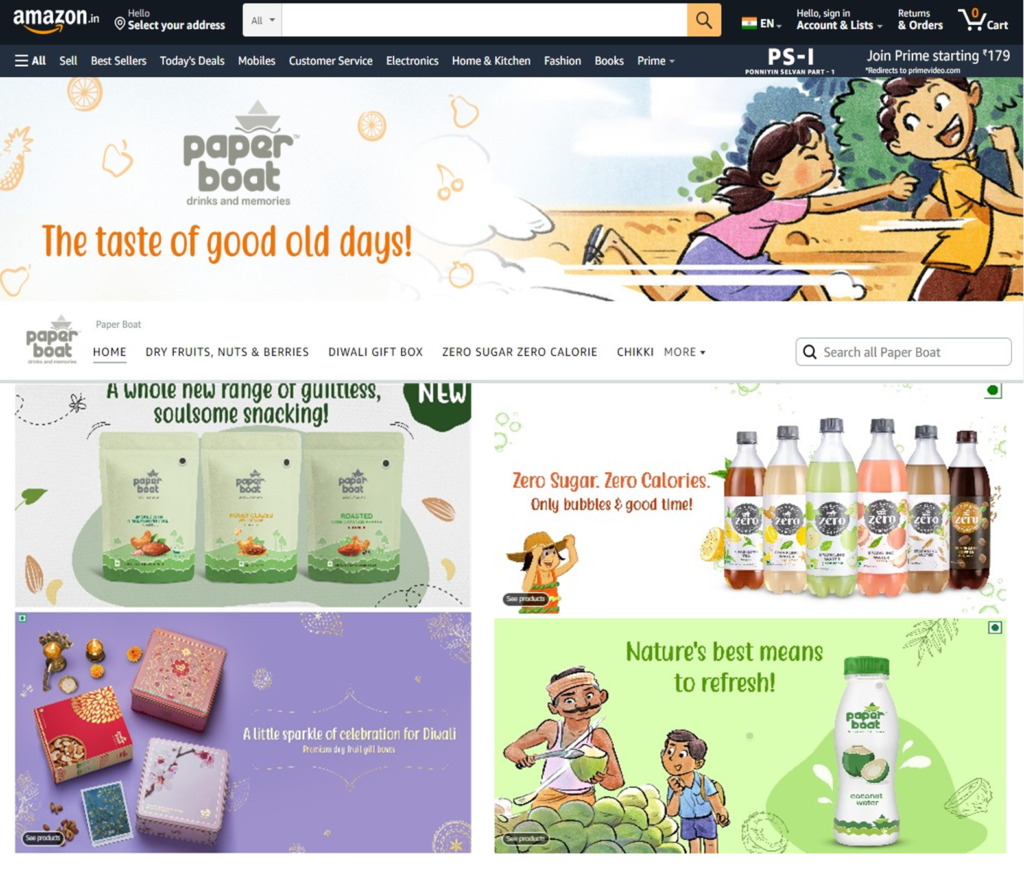
Store pages contain customizable sections of tiles. Each tile can include content such as text, images, videos, and products.
Every Store page has a header section built in and needs to have at least 1 additional content tile.
Each page can have up to 20 sections total, which can consist of a maximum of:
- 4 background video tiles
- 1 product grid tile
- 1 gallery tile
- 1 featured deals tile
- 1 recommended products tile
Pro Tip : Keep an eye on your store as if you were the customer. Ensure visible ASINs are always available for sale and products are easy to find. Adjust graphics and product placements as needed to improve the customer experience for both desktop and mobile.
Content Management Cheat sheet for Flipkart
Product Title
Flipkart doesn’t allow you to enter title information during product listing. Flipkart generates the title with the attributes that you input. Flipkart has a formula for each category’s title. Generally, category titles are generated from the model name plus other attributes such as size, color, material, and sales package.
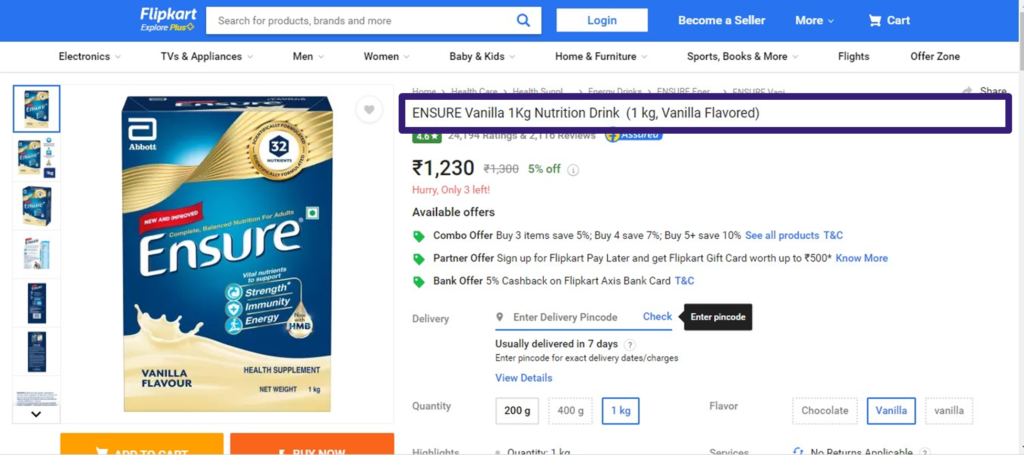
You can change the title of a product if the new title fulfills the below criteria:
a. You are the creator of the product
b. The new title should be in accordance with the title logic defined for the vertical by Flipkart
c. The new title should not result in changing the ID attributes* of the product
d. The new title should not result in any changes to be made to the Brand name
Product Description and Highlights
Well-written product descriptions move prospects through your sales funnel. Adding creativity and benefits to your product description will help convert browsers into buyers.
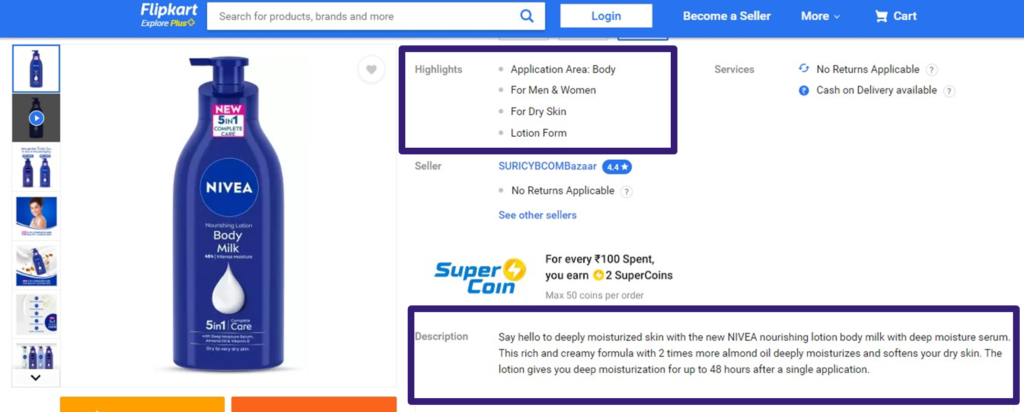
Subheadings include:
- Provide the general specifications of your product, including a brief description and relevant keywords.
- Be sure to include the product’s height, width, depth, weight, and any other relevant measurements.
- Box – Mention the product name and the details about all the products that are in a single package.
- Additional Features – Specify other unique features of your product, such as approval from an authority, and more.
Product Image
First impressions are critical – good product photos ensure customers continue to explore or return to the site.

Here are some guidelines by Flipkart for product images:
- You can add up to thirteen images of your product
- Primary images should be white background/light grey uniform background/slightly dark background images in grey and other colors.
- For white products, gray background images can be used.
- Images/products that are offensive or objectionable are not accepted.
- Display the productwith and without packaging.
- Solo product image without any props.
- Film shots & scenes are not allowed. Morphing celebrity faces is not acceptable.
- The same model has to be used for all shots of a product.
- The image can be aligned to the right or left.
- At least 500×500 pixels should be used in the image.
Win Digital shelf with enriched content
- Be sure your product detail pages comply with benchmark standards and are retail-ready. Assess your content against competitors and bestsellers.
- Ensure your product page includes hero images, lifestyle images, videos, relevant keywords in the content to capture users’ attention, and marketplaces’ algorithms as well.
- Perform regular content audits to identify quickly, compare, and address product display page content shortcomings. You can use it to generate scorecards that show if your product information is correct and complete to improve discoverability and buyability and to identify gaps that should be closed.
- Please ensure you follow all the content guidelines to prevent your SKU from being suppressed.
Accelerate your rich content management strategy with Paxcom’s digital shelf analytics solution for a complete, dynamic view of the product, resulting in increased sales and customer satisfaction.















