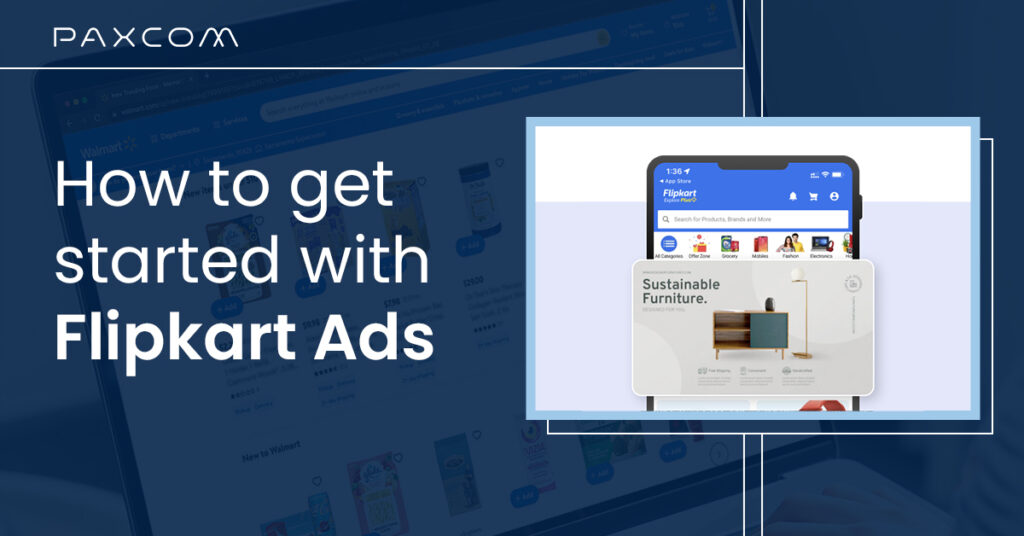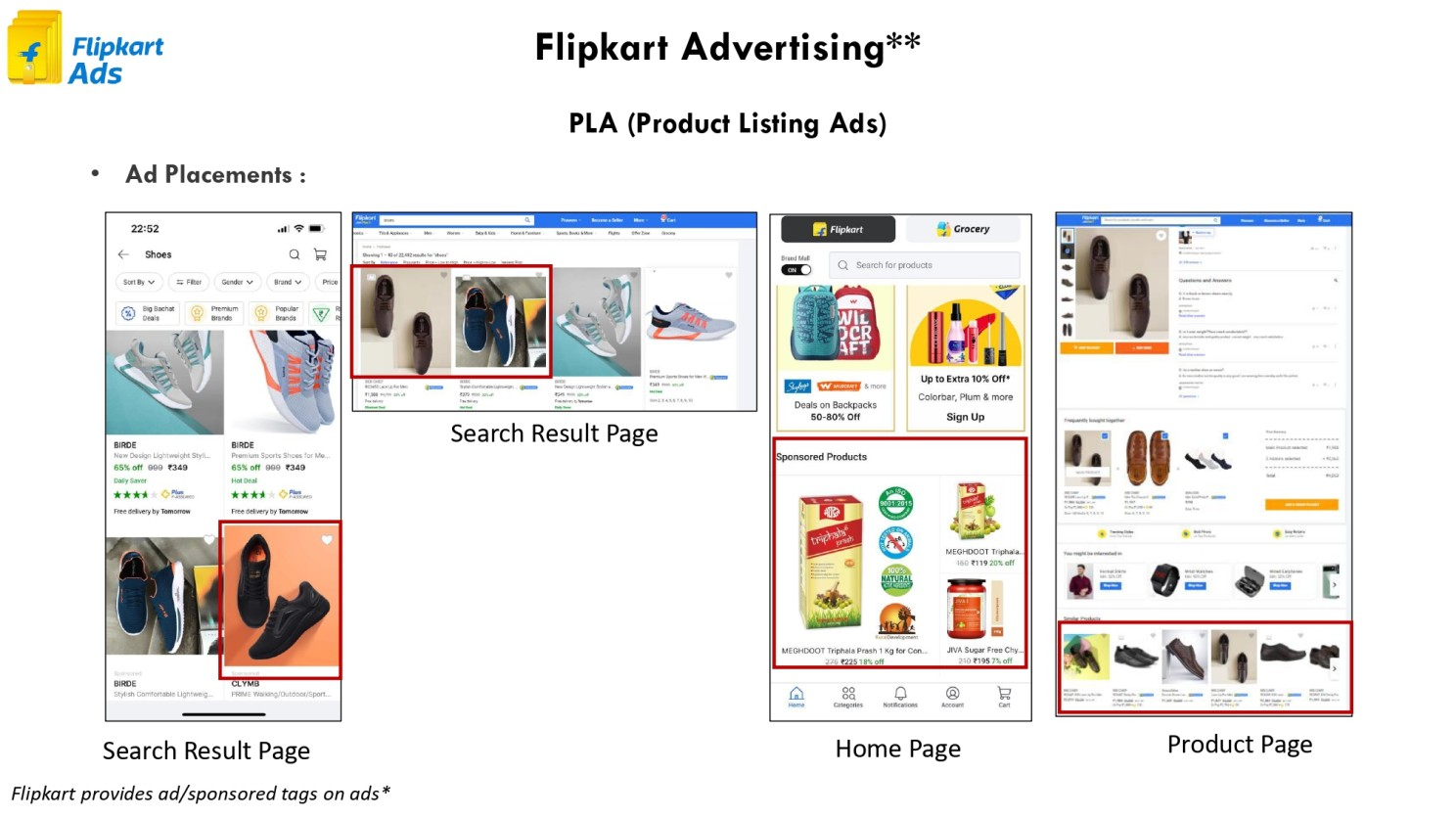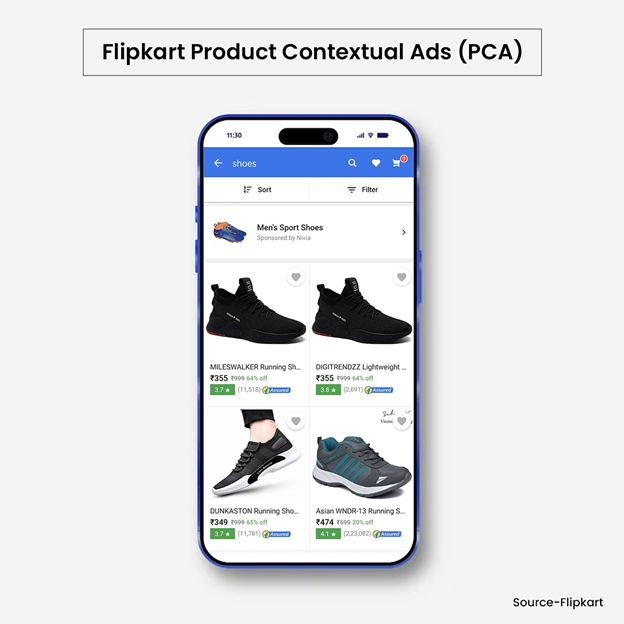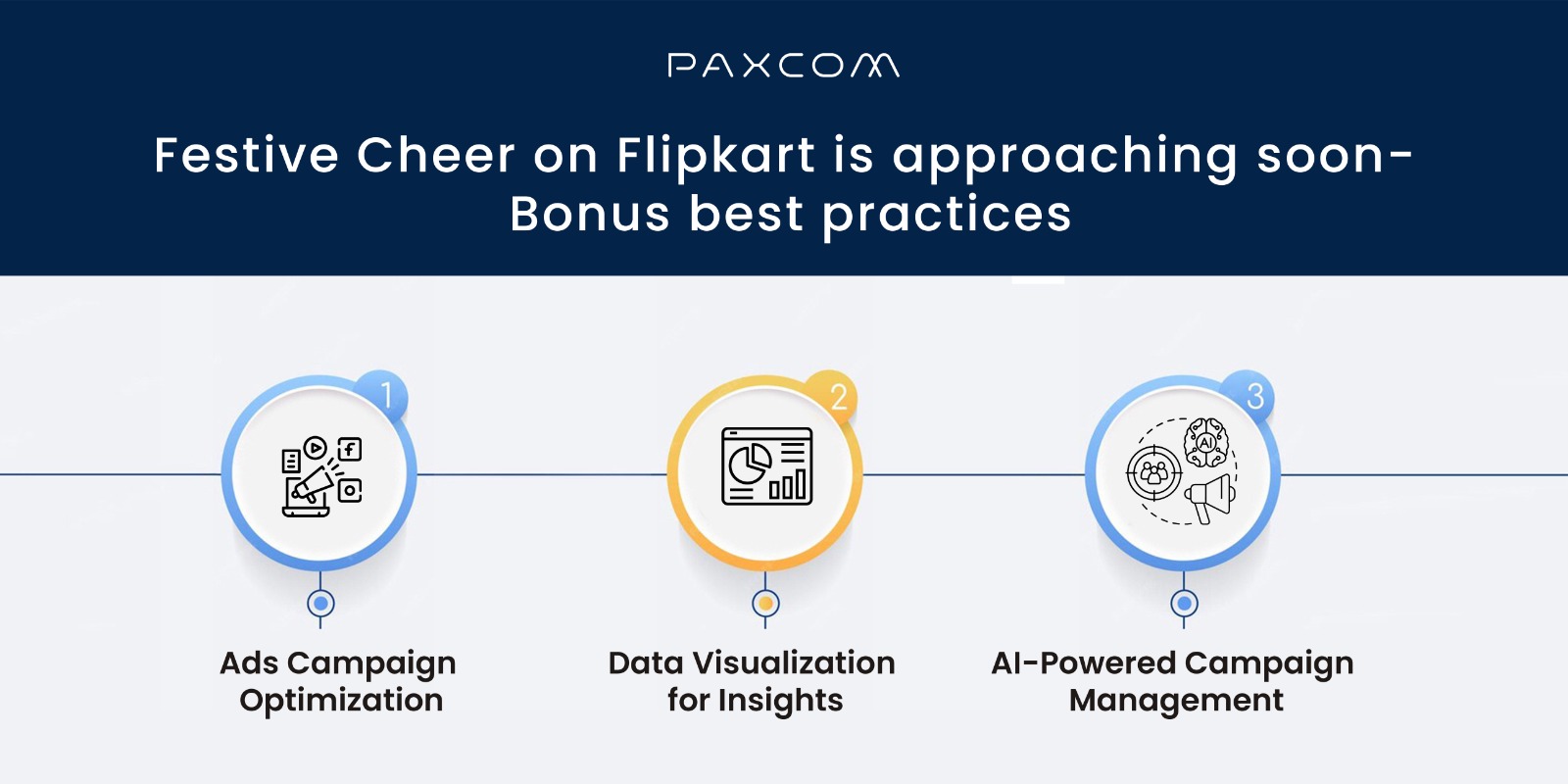There are more than 150 million + products from over 50,000 sellers on Flipkart. The sheer volume of products alone makes it a great option for any advertiser looking to run category and keyword-based campaigns. With big guns in the industry like Amazon and Myntra, Flipkart is one of the most competitive markets in the eCommerce space. It’s also one of the most lucrative ones, as it has the most extensive base of online buyers to target. But before you begin running the campaigns, it’s essential to know the basics of Flipkart ads and what you can do to improve the chances of a positive ROI from your campaigns.
Table of Contents
What are Flipkart Product Listing Ads?
Flipkart’s product listing Ads are the most effective way to make your brand noticed and generate leads. These Ads let you showcase your products to your target or high-intent customers on the app or website. Flipkart PLA Ads run on the CPC model.
Where do PLA ads appear?
In PLA Ads there are 6 Placements where the advertiser can bid accordingly:-
- Home Page
- Top of Search Page
- Rest of the Search Page
- Top of Browse Page
- Rest of Browse Page
- Product Page
What are the targeting options for Flipkart PLA Ads?
- Keyword Targeting is available but is applicable only on the search page. Hence, the amplifier can help you get visibility over competitive keywords without increasing base bids and impacting CPC on other placements. Keywords can be targeted via Broad & Exact Match types up to 200 keywords.
- Negative targeting allows you to exclude irrelevant keywords from your campaign. You can target your ads (63,000 characters) for negative targeting. By doing so, you will have an easier time reaching out to your most relevant audience. It enables you to give a high level of unique and engaging personalization.
How does the Budgeting work for Flipkart PLA Ads?
PLA offers only total budget options, contrary to PCA, with total and daily budget options
- Till the budget ends (Even pacing) – This option will allow you to run a campaign to your set budget, and when it reaches the limit, your ad campaigns will no longer run (pause). You can add more budget to make it live again.
- Campaign End Date – Here, you enter the last date for your campaign. Your ads will stop showing after this date & time, and you can’t make further changes to that campaign. If you have a campaign ending on a particular day, you can divide your budget evenly between the days of your campaign. This option is only available and optional for campaigns with an end date.
What is Flipkart Product Contextual Ads (PCA)?
PCA is a performance marketing solution that enables marketers to showcase their product collection to customers with relevant intent. PCA ensures high visibility while driving performance.
PCA Ads run on a daily/ total budget.
Where do PCA Ads appear?
- Top of Search Page
- Rest of Search Page
- Top of Browse Page
- Rest of Browse Page
- Product Page
Note- Basically, PCA and PLA placements differ in that PCA allows you to select which page to showcase your ads on, be it the Search page, Browse page, or Product page, while PLA runs on all three pages.
What is the product selection process for creating Ad campaigns?
(A) Rule-based
Sellers can customize their campaigns based on specific rules; for example, if the product you are selling is running some special discount or is under 99, the products qualifying in real-time under the rule (based on price & discount) will be shown in the ad.
(B) ADHOC
The ADHOC selection process is a selection-based process where you can select a set of products, and the ads will be run on those products.
What are the targeting options for Flipkart PCA Ads?
- Keyword targeting- Keyword-level negative targeting can be performed under PCA ads (100 keywords). For example, if you wish to exclude users from the segment who searched for “Laptops,” you can write it as “laptop,”- which means that a user will be excluded if searched for “laptops.”
- Negative Targeting: Negative targeting allows advertisers to exclude specific keywords or phrases from their Ads to serve. By excluding irrelevant keywords, advertisers can ensure their ads are served to the most relevant audience. This helps improve ad performance and ensures a higher return on investment (ROI) for the advertising campaign.
How to set up rich visuals for more impactful campaigns?
To enhance the impact of your campaigns on Flipkart, here’s how to set up rich visuals effectively:
- Auto Creative:
– Customize ad banners for diverse products using Flipkart’s PCA ads.
– Choose from system-generated or personalized creatives with text, images, or multimedia.
– Include up to three images and two taglines for visually appealing ads that grab attention.
- Rich Creative:
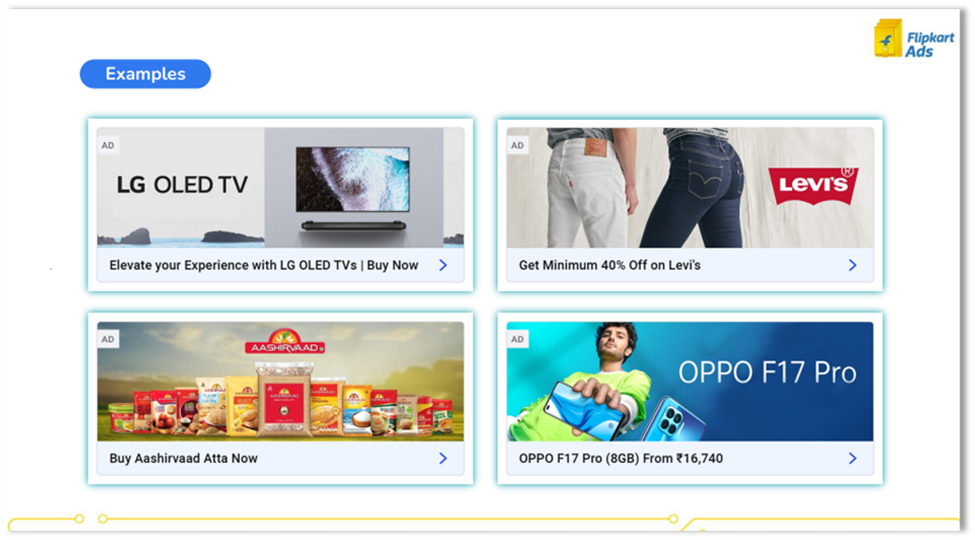
– Engage your audience personally with custom call-to-actions.
– Utilize rich lifestyle or product images to boost campaign effectiveness/Considerations(CTR).
– Opt for rich creative options, allowing up to five background images and three call-to-actions for maximum engagement.
– Upload full images (PSD files) for approval, ensuring a tailored approach to visuals.
- Reuse Rich Creatives:
– Save time by reusing rich creatives across multiple PCA campaigns.
– Experiment with different visual elements and CTA to determine the most effective combinations.
– Continuously analyze performance metrics to refine and optimize visuals for maximum impact.
By leveraging these rich creative options, you can craft compelling campaigns that resonate with your audience and drive superior results on Flipkart.
How does budgeting work for Flipkart PCA Ads?
- Total Budget- Here, you can set a minimum of Rs. 1000 of budget; Enter the total budget for your campaign and enter the start date & end date.
In case you’re not sure what is the maximum amount you can spend to run the campaign, try with a limited total campaign budget and opt for no end date, e.g., suppose you enter 2500 as a total budget; you can select either till the budget ends i.e. (no end date) means your campaign will pause when the budget gets utilized, you can again add more budget in the campaign and make it active. Here the downside is your budget could finish in a few minutes depending upon bids, traffic, and category if you’re unaware of the spend limit, especially in the case of new campaigns.
The second option is to enter the start date & end date after entering the total budget.
Here in the case of total budget campaigns, the entire money gets blocked for the campaign.
2. Daily Budget (New)- Set a daily budget at the campaign level of Rs. 1000 per day without blocking money for the entire campaign.
How do you measure your Flipkart Ads campaign performance?
The Flipkart Ads Platform’s Reporting dashboard provides access to all campaign metrics for optimizing campaigns. Moreover, it allows real-time campaign performance tracking on a dashboard.
- Seller Level Report
A Seller Level Report is a tool that lets you filter data for different sellers for your brand to get an idea of how different sellers are performing in contrast to each other.
This data will further help you to grow better & forecast the inventory in case of multiple sellers
2. FSN Report
The Flipkart FSN level report will give you insights into your product performance,i.e., which are your top-selling or low-selling products. It provides you with the number of SKUs sold and the daily sales generated by each SKU, as direct & indirect sales reports. In a nutshell, it helps sellers understand the overall health of their business and offers them the chance to uncover slow and fast-moving products.
3. Placement Performance Report
Flipkart’s placement level report can provide insights into your listing. This will give you an overview of your listing’s traffic, conversion rate, sales number, and other key performance indicators for the different placements out there on Flipkart. Furthermore, it will help you determine where optimization is needed to increase sales and conversions.
4. Search Term Report
You can use the search term report on Flipkart to evaluate the performance metrics of a specific campaign against customer search queries. This helps you identify the opportunities for optimizing your campaigns via negating irrelevant search terms where your ad is being showcased.
You can use this report to optimize product descriptions and titles with better keywords and customers’ search behavior patterns. This report can further assist you in devising a robust strategy for increased visibility and conversion rate.
5. Product Page Performance Report (Available only for PCA ads)
Product Page Placement allows you to see Placement level reports for the Product page, search page, browse page, and other placements, along with FSN detail, ad group detail, and creative ID detail. In simpler words, it shows FSN-level data for each ad group at the creative level and placement level in a particular campaign.
- Keyword Report
Keyword reports give performance metrics for the Keywords you’re targeting (if any in Exact or broad match) in your campaigns. You can use the metrics in this report to identify non-performing keywords and remove and increase your campaign relevancy and ROI.
Festive Cheer on Flipkart is approaching soon (Bonus best practices)
To boost Flipkart sales in 2024, focus on these strategies:
- Ads Campaign Optimization:
– Conduct thorough keyword research to target high-intent keywords and improve ad relevancy.
– Utilize advanced bidding strategies like automated bidding to maximize ROI and ad visibility.
– Implement A/B testing for ad creatives and landing pages to identify the most effective messaging and design.
– Leverage remarketing campaigns to re-engage potential customers and drive conversions.
- Data Visualization for Insights:
– Use data visualization tools to analyze campaign performance and identify trends and patterns.
– Visualize customer behavior, such as browsing habits and purchase preferences, to tailor ad campaigns accordingly.
– Utilize AI-powered analytics to uncover actionable insights and make data-driven decisions for campaign optimization.
– Track key metrics like conversion rates, click-through rates, and return on ad spend (ROAS) to measure campaign effectiveness.
- AI-Powered Campaign Management:
– Implement AI algorithms to automate campaign management tasks, such as keyword optimization and bid adjustments.
– Utilize AI-driven predictive analytics to forecast sales trends and adjust ad strategies accordingly.
– Leverage machine learning algorithms to personalize ad content and recommendations based on individual customer preferences.
– Integrate AI chatbots to provide real-time customer support and enhance the shopping experience.
Some New Updates by Flipkart
Flipkart introduced same-day delivery across various categories in metro and non-metro cities, starting February 2024. With orders placed by 1 pm, customers in cities like Bangalore, Mumbai, and Kolkata can expect delivery before midnight. Leveraging a robust supply chain and tech infrastructure, Flipkart aims to optimize delivery routes and enhance efficiency, ensuring a seamless shopping experience for millions of customers nationwide.
Cross-Brand Ads on PLA
With the help of this, you can run ads on your competitor’s keywords. For keyword targeting, you can identify the competition keywords/cross-brand keywords that result in your PLA ad being shown by:
- Running non-keyword auto campaigns targeted for a few days by analyzing the keyword report to identify and decide on the cross-brand keywords.
- Examining the keyword recommendations that can result in your ad being shown for brand-competitive keywords is a different approach.
Pro tip – Create separate campaigns and bid differently at all levels – Competition, same brand, and Generic.
Final Thoughts
Flipkart ads are frequently at the top of search results, offering a competitive advantage to sellers and vendors who can run CPC and Smart ROI Campaigns, Product Contextual Ads (PCA), and Product Listings Ads (PLA). We offer a custom and unique approach to designing, optimizing, scaling, and managing your Flipkart ad campaigns. Our eCommerce experts are highly skilled at analyzing the data and reports to create highly effective sponsored ad campaigns. Get in touch at info@paxcom.net