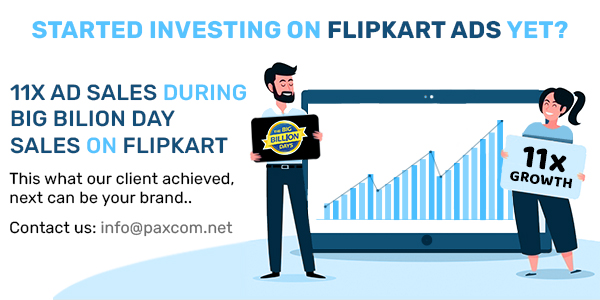Flipkart is one of the most popular shopping portals in India. With more than 50% of India’s online shoppers visiting Flipkart, it has become the best selling destination for retailers. Today, it is the 4th biggest e-commerce site in India and continues to grow by leaps and bounds.
We all know getting started and marketing with Flipkart can be cumbersome, but Flipkart ads have now become an integral part of every eCommerce marketer’s plan and contributed enormously to eCommerce growth. Some brands do not consider FK ads as necessary as running Amazon ads, and therefore, they end up investing their entire budget on Amazon ads. They also feel that these ads might not result in high returns. But on the contrary, we have observed impressive results with our clients who have taken a leap of faith and have started with it.
Since its launch in 2011, Flipkart has significantly expanded its distribution network. Flipkart ads are also great for SMBs who don’t have time and resources to run full-fledged digital marketing campaigns. The following are some metrics about Flipkart to help you understand why this platform is growing and why you should consider using it to your advantage.
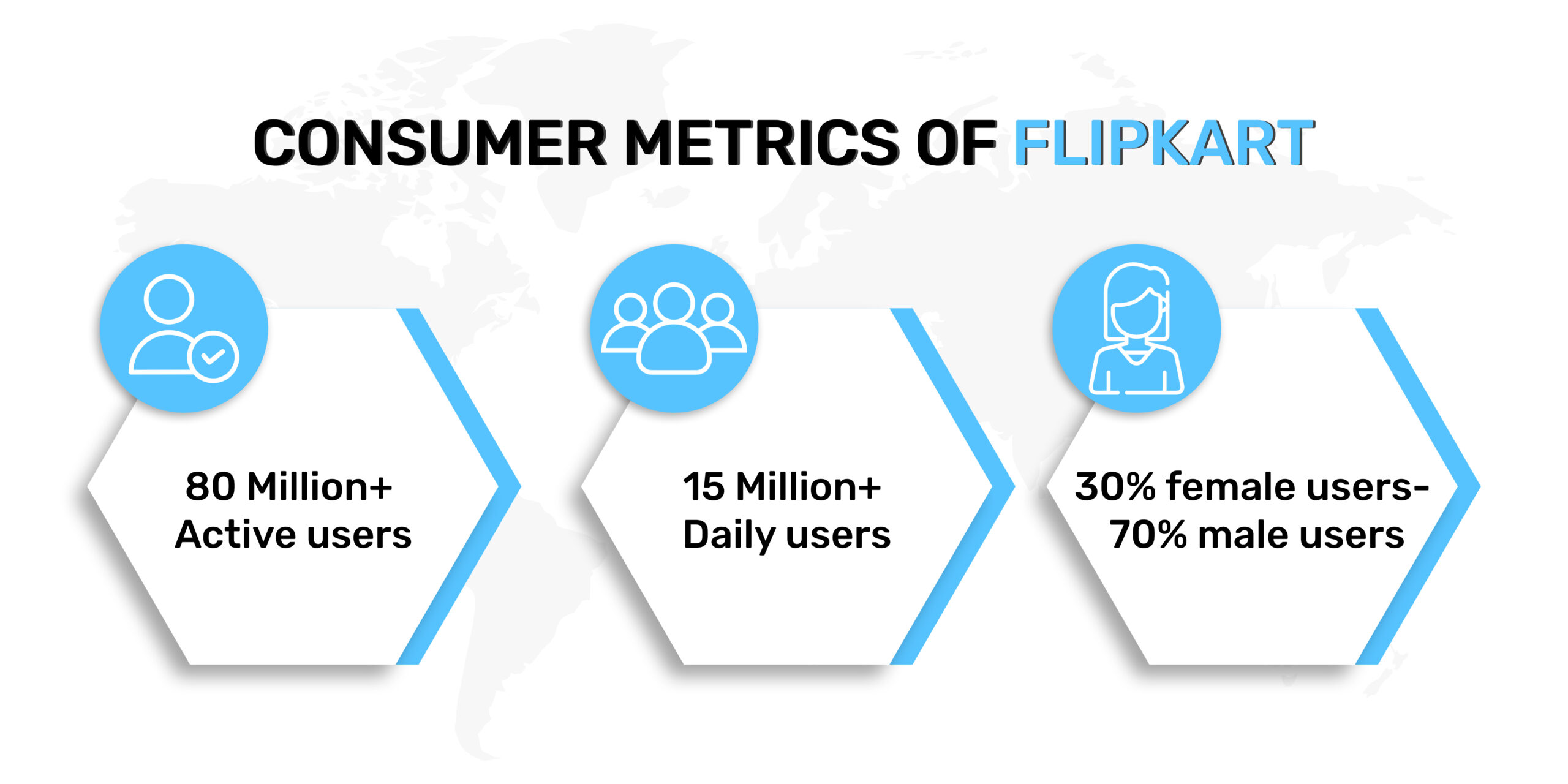
We have curated this article to help you overcome your first hurdle and get started with Flipkart Ads. Many marketers who are running a business online have taken a plunge and have begun using Flipkart ads for lead generation and brand awareness.
Flipkart search ads allow you to get your products seen by consumers and drive sales. They are highly targeted and cost-effective and help you reach new customers differently. Search Ads allow you to show your ads on Flipkart or Supermart ( Flipkart Grocery).
Note: The important thing to note is that all the search ads work at the Ad group level and are based on a cost-per-click model.
Flipkart search Ads
There are two types of search Ads: PLA and PCA.
1. Product Listing Ads (PLA)
Flipkart’s product listing Ads are the most effective way to make your brand noticed and generate leads. These Ads let you showcase your products to your target or high-intent customers on the app or website. Flipkart PLA Ads run on the CPC model.
Placement of PLA Ads
- Home page
- Product page
- Top of Search and Browse Listing Page
- Rest of Search and Browse Listing Page

Let’s take a look at the various features of Product Listing Ads
Choose the seller you want
In Flipkart PLA ads, you can see all of the seller options available on the platform, and you can select your own authorized seller to avoid spend loss with unauthorized sellers.
Targeting Option
PLA Ads works on category targeting; the ad platform is powered with AI that analyses data based on the customer search term and helps manage your ad’s reach and presence to increase relevance and visibility
Budgeting and Campaign Duration
In PLA, you can align campaigns with the total budget, and the duration of the campaign can be set up in two ways:
- Budget End- This will allow you to set a budget, and when it reaches the limit, your ad campaigns will no longer run
- Campaign End Date- it is the last day of your campaign. Your ads will stop showing on this date, and you’ll receive no further charges on that campaign. For example, if you run a campaign for ten days and set the “Ending today” option, your last ad will show on the tenth day, and you won’t be charged for subsequent days.
Additional Note: if you have a campaign ending on a particular day, you can divide your budget evenly between the days of your campaign. Only available and optional for campaigns with an end date
Negative Targeting
Negative targeting is a feature to exclude irrelevant keywords from your campaign. You can target your ads (63,000 characters) for negative targeting. By doing so, you will have an easier time reaching out to your most relevant audience. It enables you to give a high level of personalization that’s unique and engaging.
2. Product contextual Ads (PCA)
Flipkart PCA Ads are based on intent-based marketing. This allows you to reach a highly relevant user base that is already interested in your product category in rich media format, increasing your brand visibility.
Placement of these Ads
- Top of the search
- Rest of the page
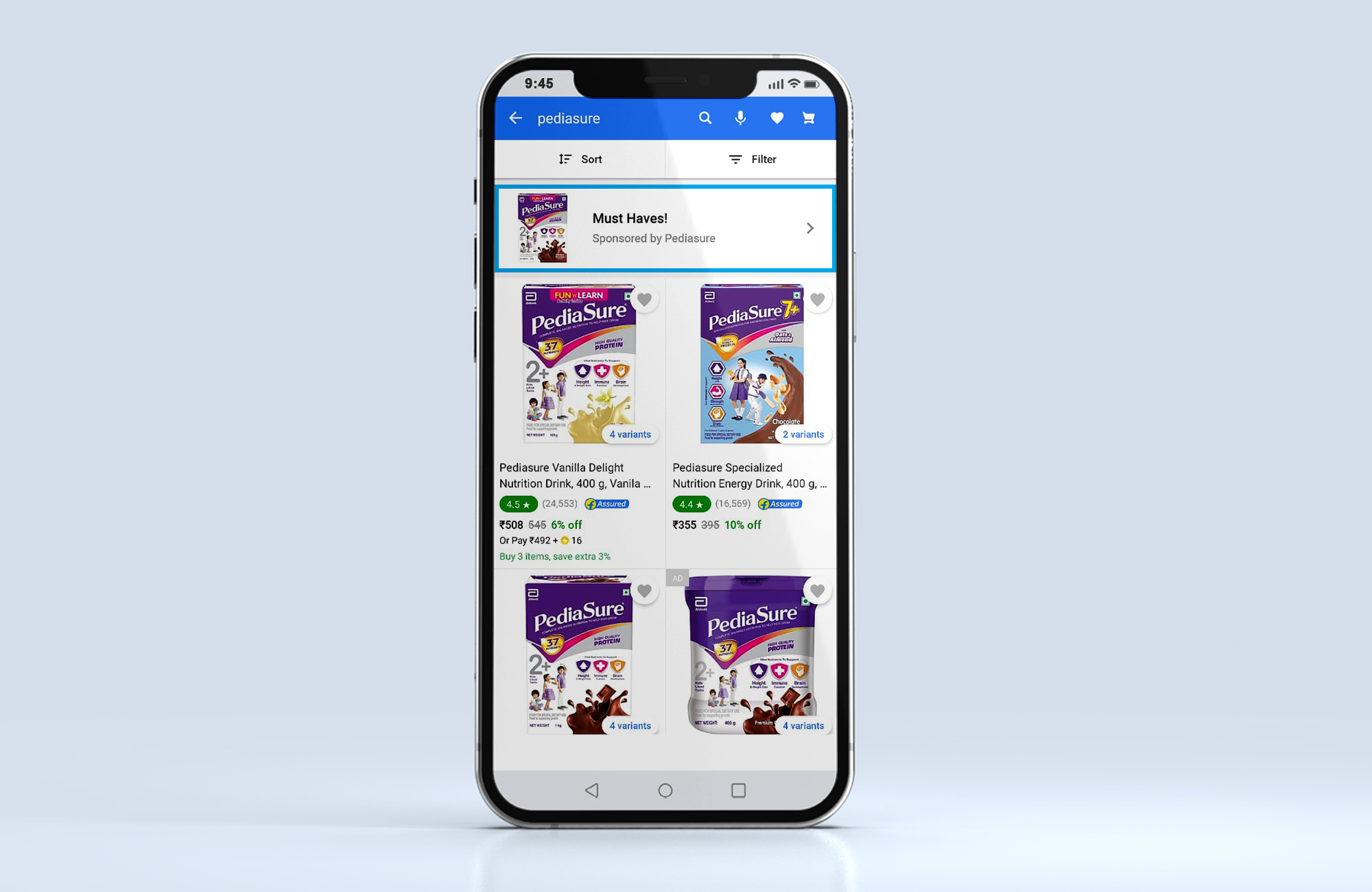
There are two types of product selection for creating Ad campaigns:
(A) Rule-based
Sellers can customize their campaigns based on specific rules; for example, if the product you are selling is running some special discount, or is under 99, these contexts will be added in the Ad banner and will help you reach the target audience efficiently.
(B) ADHOC
The adhoc selection process is a selection-based process, where you can select a set of products, and the ads will be run on those products. In this, you can decide which specific FSN should appear on the landing page.
Let’s take a look at what features PCA Ads provides sellers with
Multiple Ad groups creation
PCA Ads lets you create multiple ad groups within the same campaign. This will help you better optimize your campaigns and save time by allowing you to create many combinations of ads. You can even set a different CPC for each ad group.
Targeting option
In PCA Ads, you can target your ads to the potential customers based on category and sub-category level. For example, If your category is Shoes, you can target specific sub-categories such as Running shoes, hiking shoes, and so on.
Budgeting option and campaign duration
You can set the daily budget and the total ad spends for each campaign. Set a daily cap on spending in case you want to avoid overspending or run multiple campaigns with different budgets.
Creation of custom Ad banners and taglines
Flipkart PCA ads allow you to create custom ad banners for different products and services. You can add text, images, or any other multimedia content to the banner and make it more attractive so that customers notice and click on it. You can upload a maximum of three images and two taglines.
Negative targeting
Keyword-level negative targeting can be performed under PCA ads (2000 characters). For example, if you wish to exclude users from the segment who searched for “Laptops,” you can write it as “laptop,”- which means that a user will be excluded if searched for “laptops.”
Types of Reports you can access to manage and analyze your campaign level performance
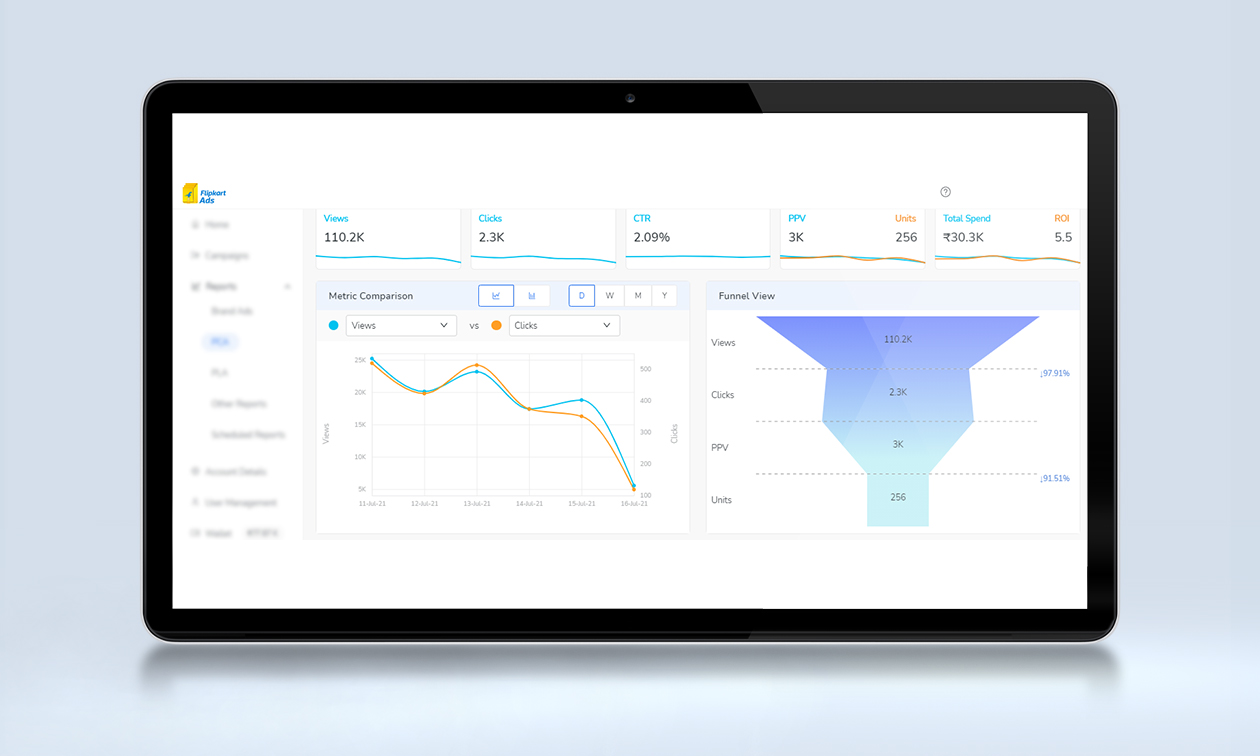
A campaign performance report provides the most accurate and complete picture of your campaign’s performance. Having all of these reports in one place allows you to see which campaigns are working and which ones aren’t to help you make data-backed decisions.
In this section, we’ll go over the types of reports you can get under PLA and PCA ads:
Seller Level Report
A Seller Level Report is a tool that lets you filter your data from other sellers and analyze it in detail. It helps you understand how often your ads are being seen, and these insights will further help you to grow better & strategize effectively for the future.
FSN Level Report
The Flipkart, FSN level report will give you insights into your product performance,i.e., which are your top-selling or low-selling products. It provides you with the number of SKUs sold and the daily sales generated by each SKU, direct &indirect sales report. In a nutshell, it helps sellers understand the overall health of their business and offers them the chance to uncover the grey areas to make necessary improvements.
Placement Level Report
You can use the Flipkart placement level report to get insights into your listing. This will give you information on how your listing performs in terms of traffic, conversion rate, sales number, and other major KPIs. It will further help you to identify where optimization is needed in order to increase sales and conversion.
- Home page
- Product page
- Top of Search and Browse Listing Page
- Rest of Search and Browse Listing Page
Search Term Report
You can use the search term report on Flipkart to evaluate the performance metrics of a specific campaign against search terms. This helps you identify the opportunities for optimizing your product descriptions and titles with better keywords and customers’ search behavior patterns. This report can further assist you in devising a robust strategy for increased visibility and conversion rate.
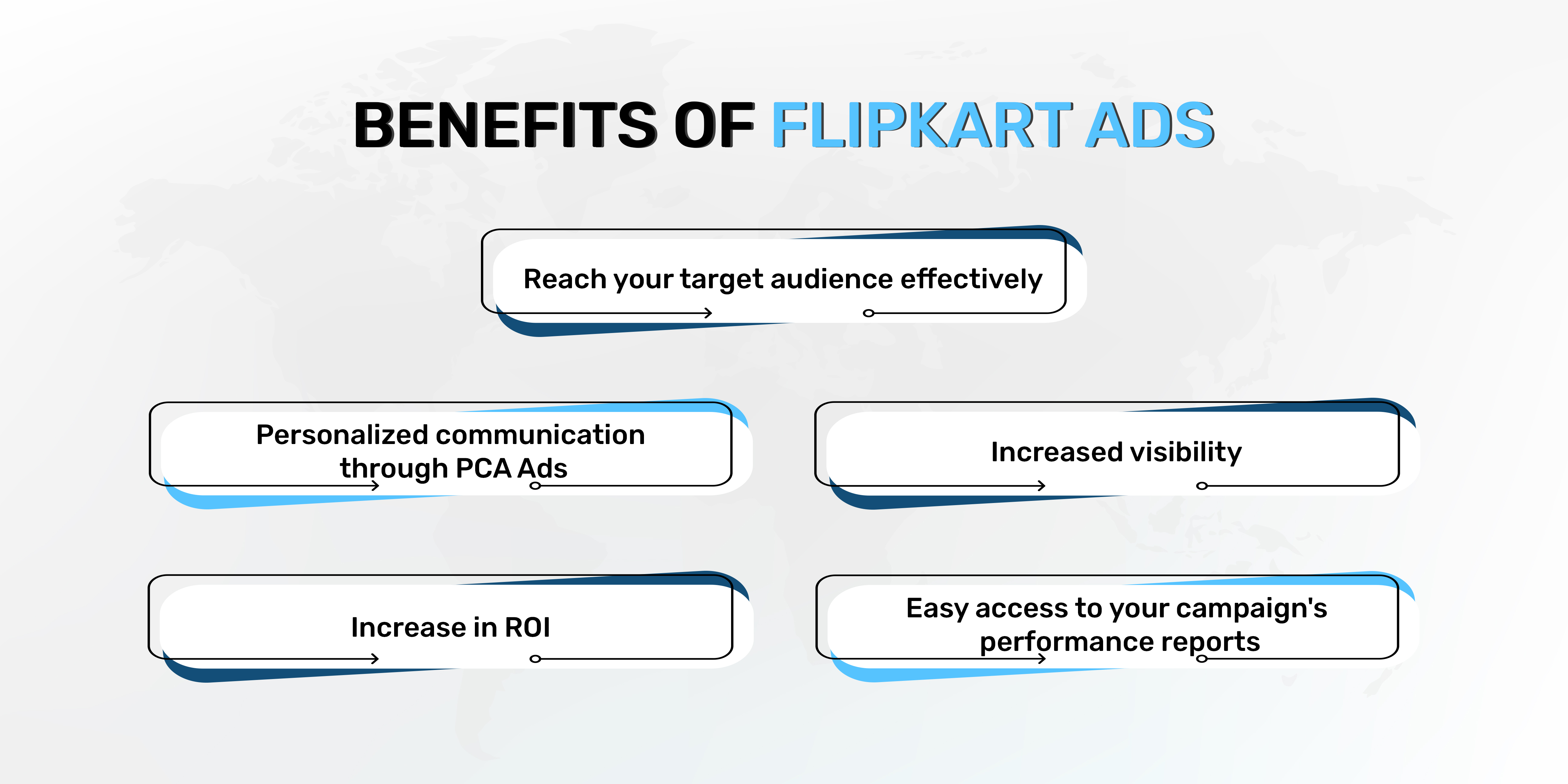
Paxcom’s approach to Flipkart advertising
At Paxcom, we have a curated panel of eCommerce experts adept in Flipkart marketing that will ensure that your campaign is running efficiently with an immediate ROI tracking system. Our team of experts will study your market, competition, unique selling proposition, and brand personality to help scale your business faster.
Here are some of the practices we follow for leading brands on Flipkart to improve their online performance:
- Category node correction – we help with product tagging on the category nodes to increase impressions
- Negative keyword targeting – We help identify possible irrelevant keywords to increase your campaign return on investment
- Ad placement – We monitor the best placements for the brand and optimize them accordingly for better returns and budget allocation
- We constantly communicate with the brand and FK team. We keep up to date on all new features and optimization techniques for helping brands achieve their eCommerce goals.
Here is a success case study for you that demonstrates our partnership with a leading food category brand where we supported them in running and optimizing Flipkart Ads. The results are summarized below –