Amazon is a competitive platform where one can find similar products with a wide range of varieties and price ranges. Sellers have to compete hard in order to be noticed. Regardless of what you offer and how you offer it, you’ve got a lot on your plate, from the hassle of storing your products in your own warehouse to shipping packages. The Amazon FBA service eliminates the need to store inventory, package, and ship orders individually. Amazon will handle it all for you!
This might sound easy and simple here, but a lot is going on behind the scenes. In this article, we’ll look at how Amazon FBA works and the secrets of using it like a PRO.
Table of Contents
What is Fulfillment by Amazon (FBA)?
Fulfillment by Amazon (FBA) is a service that Amazon offers businesses to ease the route of selling through their platform. These services include logistics, inventory management, returns and collections, and direct customer service in some cases.
When a business uses Fulfillment by Amazon, it provides them with a storage facility and handles the hassle of packing, shipping, and delivery. All these things can help you save a considerable amount of time, money, and resources. All you have to do is send your products to the FBA centers, and pay the fees to Amazon for this. But you’ll get so much from the fees you pay:
- Picking, packing, and shipping – Amazon will pick an order, pack, and deliver it on your behalf.
- Customer service is available 24 hours a day, seven days a week.
- It gives you unlimited space for storage.
Here is an example to help you grasp the concept better. Here is Mark’s story. As an online seller, Mark evaluated his most popular items. With more than 3–4 of his products gaining popularity, he thought to invest more in those products based on demand, and like any seller, at this point, he’ll begin to buy more SKUs and store finished products, but he finds the pushback of finding a warehouse to keep them can be a challenge. Sellers like Mark might be able to circumvent these hurdles by using Amazon’s FBA services (where Amazon handles it all), which would benefit their business.
Below is a video that will help you better understand how Amazon FBA works-
What are the Benefits of Amazon FBA?
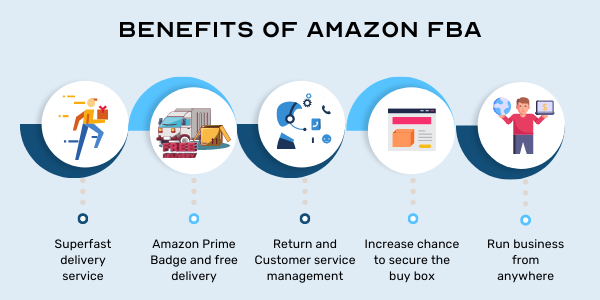
1. Superfast service
Amazon’s online system is superfast and dispatches the product in no time. It will help deliver your product to the customer faster than you might be able to. Faster delivery also lowers the cancellation rates and keeps the account health rating under check.
2. Amazon Prime Badge and free delivery
Users availing of Amazon FBA services can have the prime badge on certain eligible products. Customers trust the products more with a prime badge. Customers with Prime membership can avail of free one-day or two-day delivery options, which creates a loyalty factor within the customer base and increases demand as well. As the product gets more in demand, it automatically improves its organic ranking, leading to a higher position on the search page.
3. Return and Customer service management
Amazon FBA also handles the return, refund, and provides customer care service on behalf of the seller. With this, you focus more on business and product development rather than worrying about these tasks.
4. Increases the likelihood of securing buy box
A “Buy Box” is a feature provided by Amazon on the product detail page where customers can add items to their cart. It is not gifted to every seller on Amazon. FBA is one of the variables that Amazon is more likely to see within the shipping methods, so you have a better chance of winning the Buy Box since Amazon FBA promises faster and more efficient delivery.
5. Run business from anywhere
Since Amazon will handle your orders 24/7, you don’t have to worry about shipping them to different places worldwide. You can run your business anywhere by just giving a small amount in exchange for the service provided by amazon.
You can calculate your FBA fees by–
Total FBA Fee = Referral Fee + Closing Fee + Fulfillment Fee + Tax (18%)
Where, Total Referral Fees = Item price x Referral Fee percentage
Total Closing Fees = Fees based on item price & category
Total Shipping/fulfillment Fees = Fees based on item weight and distance
What are the steps to creating an Amazon FBA account?
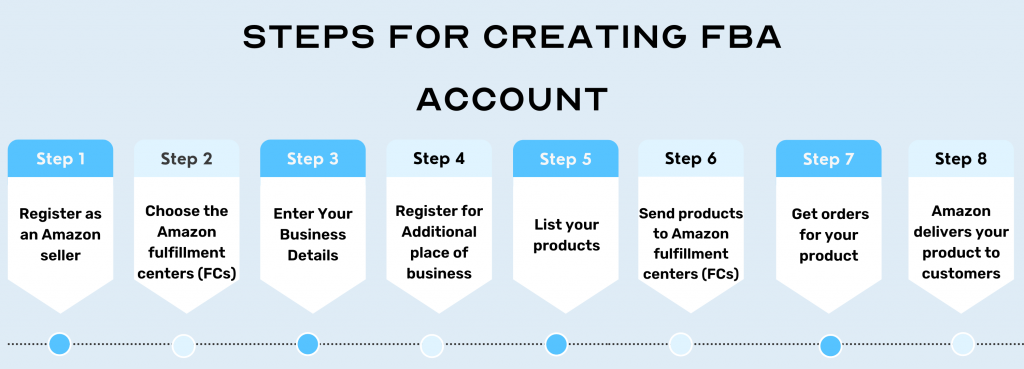
Amazon advises the following steps to follow when starting an FBA account in India-
Step 1: Register as an amazon seller
If you’re not an Amazon seller, the first step is to register a seller account on Amazon.in. If you already have an account as a seller, then select register for FBA.
Step 2: Choose the Amazon fulfillment centers (FCs)
The next step is to choose the Amazon fulfillment centers, the place where you want to store your product.
Step 3: Enter Your Business Details
Once your registration is done, you have to share additional details about your business like PAN, GST, and other information. Fill in these details correctly.
Step 4: Register for APoB (Additional place of business)
Your items are stored in Amazon fulfillment centers when you use FBA. As a result, it is like an additional place where you do your business, so it is known as APoB. According to government regulations, you must provide the Amazon fulfillment center’s address as an APoB in your GST certificate, i.e., adding Amazon fulfillment centers (FCs) selected earlier, in your GST certificate.
Step 5: List your product
Next is to list your products and unit of quantities on Amazon FBA.
Step 6: Send products to Amazon fulfillment center (FCs)
Once you’ve listed your products, prepare your consignments and ship them to an Amazon fulfillment center that you’ve selected previously via Amazon Inbound Transportation (ATS), where they will pick it up from your location once FBA is enabled. Once you send your products to Amazon, they’ll store them for you.
Step 7: Get orders for your product
Amazon will pack your products and get them ready for delivery when the customer has placed an order.
Step 8:
When any customer places an order, Amazon will pack and ship it for you to the customer directly from Fulfillment Centers. Amazon will deal with almost the whole process, including the refund and return on your behalf.
How to Maximize Amazon FBA Sales?
1. Less is more
As Amazon FBA charges for its services, it is suggested that you start small if you are new to this. The first few times you use FBA, you may encounter some challenges since you are still figuring out its mechanism. That’s why it’s recommended to start with less, in order to learn the best practices as you go.
2. Research your top-selling products
You don’t have to market everything online, selection of top-selling products will be the best practice to adopt. Top selling products have a high ranking, ratings, and many other factors attracting a fair amount of traffic.
3. Define your brand’s image
Branding is the process of creating a name, symbol, or logo that identifies and differentiates a product from other products. Branding is essential because it helps customers recognize and remember your company and your products. A strong brand can make your products stand out from similar offerings in your category, which ultimately creates loyal customers and increases sales for Amazon FBA sellers.
Closing thoughts
As you can see, Fulfillment by Amazon (FBA) offers sellers a neat package of everything starting from warehouse service to any refund or return from the customer’s end. Using FBA will help you maximize your online sales, but only if you do it in the right way!
Now that you have understood how Fulfillment by Amazon works and how it can benefit your eCommerce business, you can evaluate whether or not it is the right choice for your product. If you are looking for someone to streamline and automate your eCommerce process, connect with our experts for more detailed insights at info@paxcom.net
















