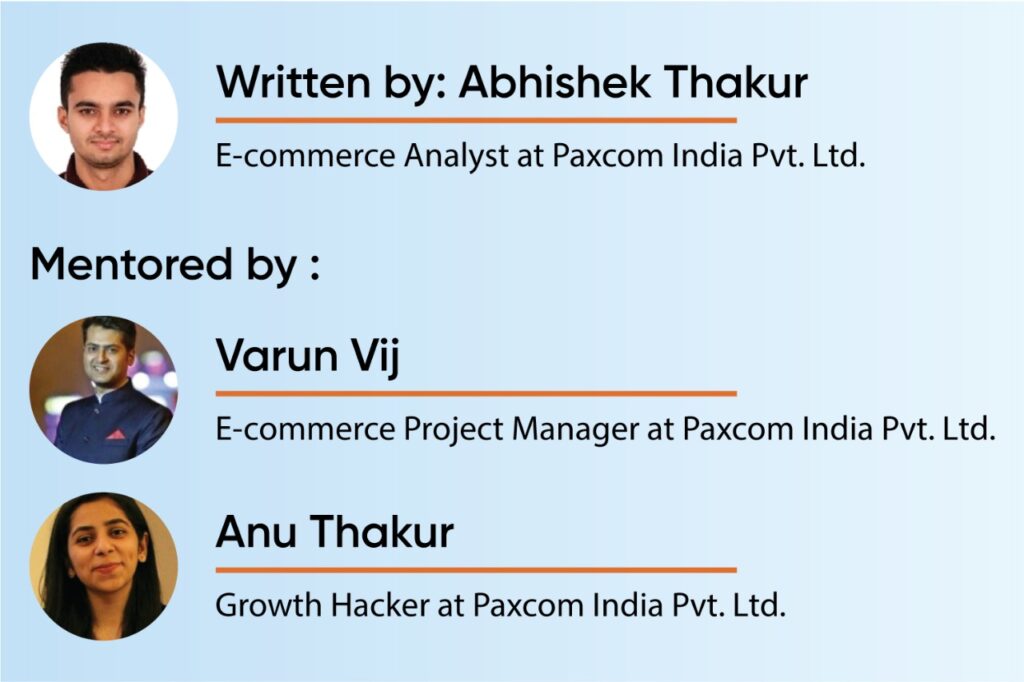If you want to expand your business on Amazon and are in the initial stages of becoming an Amazon seller, this blog will guide you through the entire process in detail.
Note: Please ensure you have PAN, GST, and Bank account details handy to save yourself from the hassle
Let’s get started –

Step 1: Visit Amazon Seller Central
Step 2: Click on the Start Selling button
Step 3: You can log in using the same credentials if you have a buyer account.
Step 4: If you’re not having an account, then click on Create your Amazon account
Step 5: Enter the required details like name, mobile number, and email password, and then click on Continue
Step 6: Enter the OTP and click on Create your Amazon account. Your account has been created for the same email/mobile number and password.
Step 7: Now log in using the same credentials
Step 8: Your seller account has been created. Now you need to enter your company’s details
Note: Keep the following things ready and try to enter these details in 1 day:
- a) Your Bank account details for receiving money from Amazon
- b) GST & PAN details (for tax purposes)
- c) On the next screen, you are required to enter your Business/Company name (Name registered under/with GST)
Step 9: Go through the seller agreement, and after the agreement is accepted, click on continue
Step 10: Now you’ve entered the Seller Information tab.
Enter Store Name (Unique & different store name which is not being used by other than sellers)
Select a product category for your products. Choose one category for now; later on, you can add more categories in which you want to sell your products.
Enter the address details of where you’ll ship your products to the consumers. Click on continue
Step 11: Choose your shipping method, which will be Fulfillment by Amazon (FBA), EasyShip, and self-ship.

Table of Contents
Fulfillment by Amazon (FBA)
Where you use Amazon’s warehouse facility, Amazon charges a commission on behalf of the provided facility. Amazon: The significant advantage of FBA is you get a Prime tag for your products.
Benefits of using the FBA Model
- It allows firms to devote more time to their core operations. The shipping, delivery, and refund process can take up a lot of a manager’s work. Because FBA takes care of this problem, a company can focus on strategic changes and product improvement.
- The fulfillment center can help your firm increase by storing a large selection of products and swiftly fulfilling orders.
Amazon Easy Ship
Here, you store the inventory in your storage facility; packaging also needs to be handled by you (The seller), while Amazon takes care of picking and delivering the packed orders.
Benefits of using the Easy Ship Model
- Convenient order scheduling: Schedule orders for pick-up at a convenient time for you throughout the day.
- Orders can be tracked in real-time until the product is delivered to the customer.
- It currently serves 99.4 percent of India’s delivery pin codes, giving your company the broadest possible reach.
- Cash on Delivery payments: Because Cash on Delivery is widely utilized in India, you can use Easy Ship services to fulfill your purchases utilizing Cash on Delivery.
Self-Ship
You solely manage the inventory, packaging, and shipping for your orders. Prime tag and Cash on delivery options aren’t available under this option.
(See the comparison chart below)
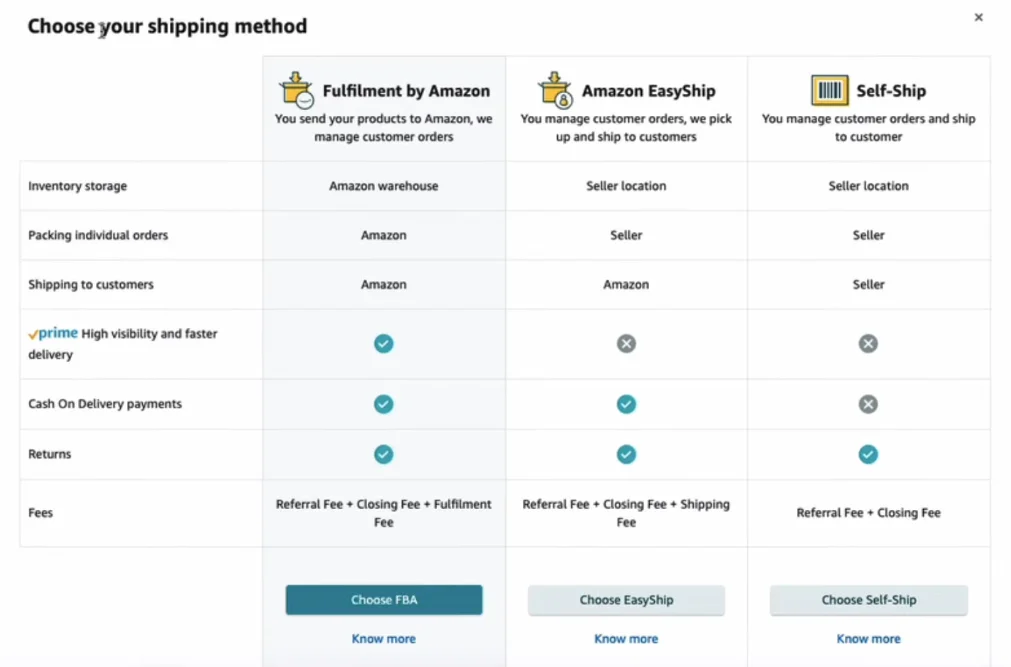
After choosing your shipping method, click on Next.
Step 12: Now, on the Tax details tab, Enter your Tax Details, including Seller’s Legal Name, GST, and PAN (in case you’re a proprietor, enter your PAN, and if its company is incorporated, then add the company’s PAN details)
If your product falls into the exempted category, select “I sell in GST-exempted category.”
Note: Try to enter the above three details on the same day to avoid any kind of temporary suspension/blocking for your seller account
Step 13: On the next screen:
- a) Under the Products to Sell option, you can add/remove categories in which you wish to sell your products and list them as well. We recommend listing your product after your account has been created.
- b) Next is the shipping fee details option, where you can choose from the available options for your selected shipping model (FBA, EasyShip, Self-Ship) and click on save.
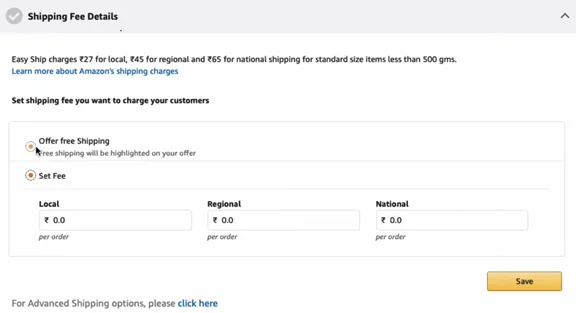
- c) Now enter your Bank account details with the account holder’s name, bank account number, type of bank account, and IFSC code and click on save
- d) Next, on Tax details, enter the Seller Legal Name, GST Number, and PAN number and click on save
- e) On the following table, i.e., “Default product tax code,” you need to enter the tax slab applicable to your product category, and after agreeing to Amazon’s tax calculation methodology, click on save.
- f) Next is the signature step, where either you can draw your signature or you can upload your signature, which will be used on the invoices sent to customers
Step 14: After entering all the above details, click on Launch your business
Note: After creating your Amazon Seller account, list your products via Add Product/Add products via the upload option available under the Manage Inventory option.
Strategies to Boost Your Amazon Seller Performance and Sales
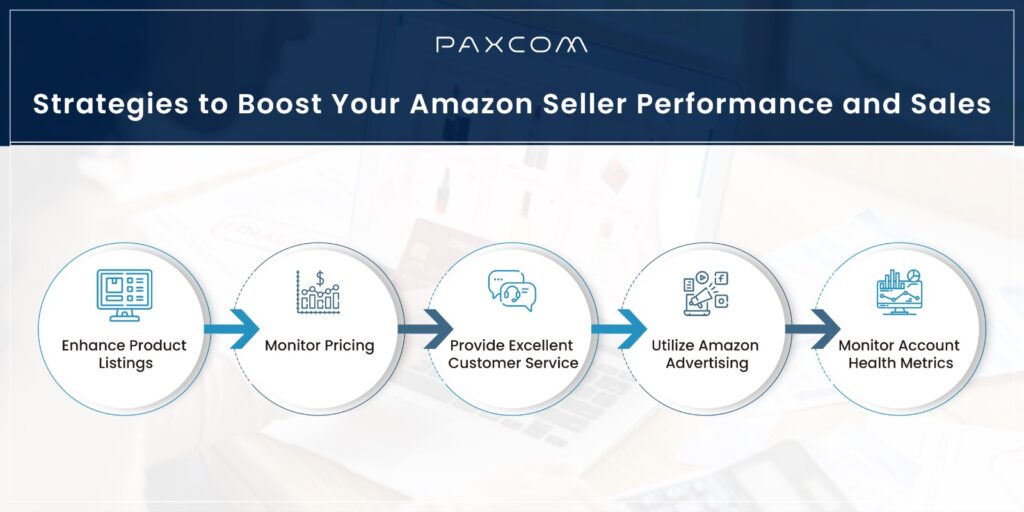
To optimize your Amazon seller account for better performance, you can follow these key strategies based on the information from the provided sources:
- Enhance Product Listings: Improve your product listings by including accurate descriptions, high-quality images, and relevant keywords. Utilize Amazon’s tools for product listing optimization.
- Monitor Pricing: Regularly monitor your pricing to stay competitive in the marketplace. Use Amazon’s pricing tools to identify trends and make informed pricing decisions12.
- Provide Excellent Customer Service: Respond promptly to customer inquiries and address any issues professionally. This can boost customer satisfaction scores and help build a loyal customer base.
- Utilize Amazon Advertising: Use Amazon Advertising to enhance your presence on the platform and drive traffic to your product listings. Target specific demographics and improve your marketing efforts.
- Monitor Account Health Metrics: Keep track of your account health metrics, including order defect rate, cancellation rate, and late shipment rate. Identify areas of concern and take action to address them promptly.
Amazon Seller Tools for Inventory Management for Amazon Sellers
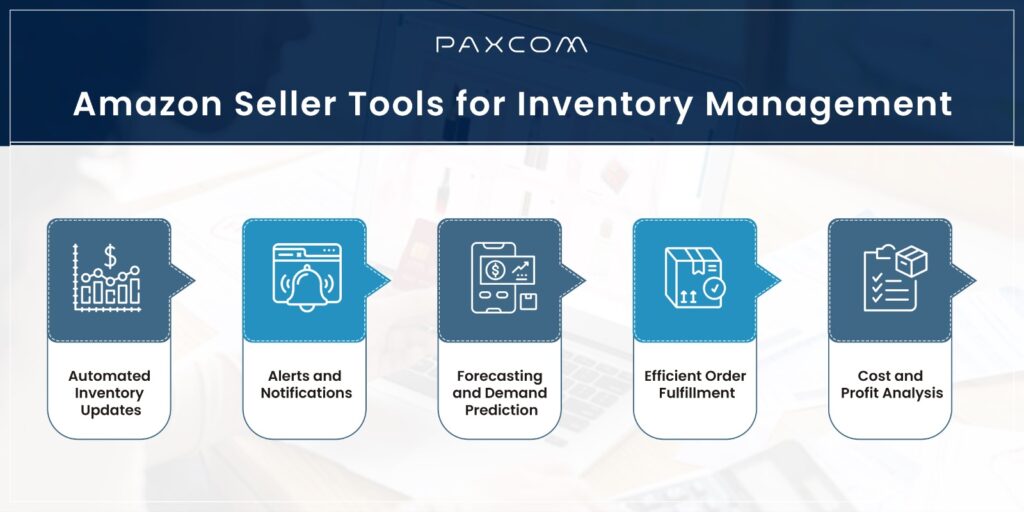
Amazon seller tools can significantly aid in inventory management by automating various processes and providing valuable insights to sellers. These tools offer features that streamline inventory tracking, order fulfillment, and forecasting, ultimately helping sellers maintain optimal stock levels and avoid common inventory-related challenges. Here are some ways Amazon seller tools can assist with inventory management:
Automated Inventory Updates: Amazon seller tools automate updating inventory levels, ensuring that sellers have real-time visibility into their stock levels and can avoid stockouts or overstocking.
Alerts and Notifications: These tools provide alerts when stock levels are running low, prompting sellers to replenish inventory promptly to prevent disruptions in sales and maintain customer satisfaction.
Forecasting and Demand Prediction: Amazon seller tools use data analytics to forecast sales trends, predict demand, and recommend reorder quantities, helping sellers make informed decisions about stock replenishment.
Efficient Order Fulfillment: By syncing inventory levels with shipping processes, these tools streamline order fulfillment, reducing the risk of delays and ensuring that orders are processed and shipped promptly.
Cost and Profit Analysis: Inventory management tools offer insights into inventory costs, retail prices, margins, and profitability, enabling sellers to make strategic pricing decisions and optimize their financial performance.
Conclusion
With a focus on providing end-to-end solutions, Paxcom helps sellers/brands through the complexities of establishing themselves on the Amazon platform. Success on Amazon isn’t a sprint; it’s a marathon. Paxcom ensures that sellers have the necessary support to overcome challenges. Whether it’s inventory management, pricing strategies, or customer feedback, we’re by your side, laying the groundwork for sustained growth. So, whether you’re a seasoned seller or taking your first steps, trust Paxcom to be your compass in the dynamic world of e-commerce. Together, let’s turn challenges into opportunities and aspirations into achievements.
Remember, the journey doesn’t end here. Continuously optimize, adapt, and innovate. Your success story awaits! Contact us at info@paxcom.net, or schedule a free call here.